Testnet Setup
Syscoin 4.3 Testnet Setup Guide#
Below are the minimum requirements for your VPS. Please do not try to compile without the minimum.#
64-bit CPU — 2 Cores (4 preferred)
4gb RAM (real) minimum (8gb RAM preferred)
4gb swap (if less than 8gb real RAM) Will need to use SSD if using Swap
KVM or OpenVZ (KVM preferred)
Linux OS — Minimum Ubuntu 18.04, LTS Ubuntu 20.04 LTS (Focal Fossa) preferred.
80gb Disk Space (100gb+ SSD preferred).
Port open for Syscoin (default: 18369) and Geth (default: 30303)
Setup QT for Testnet#
You will need to setup a separate datadir for use on Testnet.
Replace 4.2 with 4.3 if necessary
Choose a location for the Testnet data and create a folder, I use
Open this folder and create a syscoin.conf file with the following and save it as syscoin.conf.
Close and save this file as syscoin.conf before running QT.
Now we need to tell QT to use this directory for Testnet
Use latest RC release and for windows use the win64.zip unzip and run from the download folder. (If you use the installer it will overwrite any existing installation)
https://github.com/syscoin/syscoin/releases
Locate your syscoin-qt.exe, Use 4.3rc x
Right click on it and create a shortcut
You might have to save it to your desktop
Rename the shortcut to something like
Right click on the shortcut and choose properties
In the target field add -datadir and the location (created above)after syscoin-qt.exe so it looks like this (note the space before -datadir)
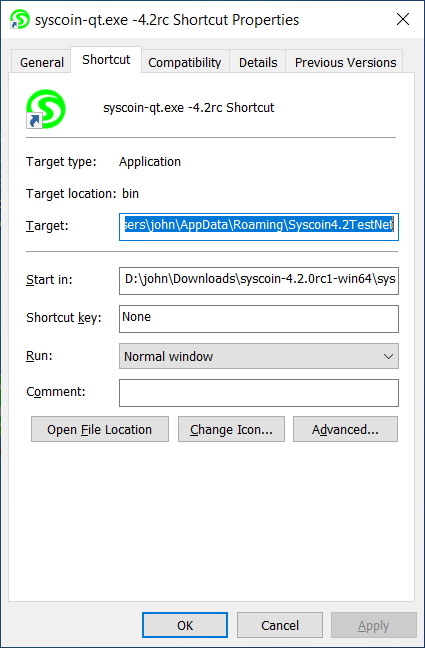
If you want you can change the icon to distinguish it from Live
![]()
Press OK to save changes
Now run QT from this shortcut and it will run QT on Testnet
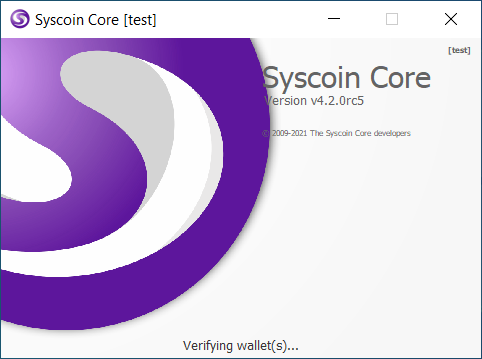
Once synced you can follow this guide to request tSYS for testing:
You can also follow the testnet Sentry Node setup guide here: